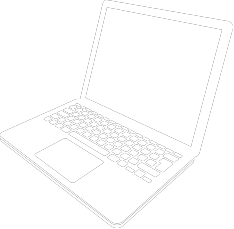ABOUT OUR MACHINES
Please read the section below very carefully so you know what to expect when loaning a laptop from us. There aren't any catches in terms of cost or terms to trip you up, but you need to know what you're getting and why that works best for you and us.
Our machines and how they work...
A few of the essentials you need to know about the machines we loan out.
So, as was suggested on our homepage, we have a stock of laptops that have been donated by people who want to see them put to good use, not sitting gathering dust or worse still in a landfill site somewhere. That means we have a range of machines with all sorts of different specifications. Some have lots of RAM and SSD drives. Others have a battery that will hold a charge for a few hours. Others still use an older HDD and only have USB 2.0 connectors. Whatever the spec of laptop we're able to lend you, there are a few things it will definately be able to do or be. These are:
- It will power on when connected to mains power and the screen will work
- It will boot into Peppermint OS and allow you to connect to the internet via an ethernet cable or a wifi network. You can choose which app you use, but installed are Firefox from Mozilla and Chromium. Mozilla is a name well known in the free and open source world, and Chromium is a free and open source version of Chrome so you can link your Google account and use it exactly as you would do with Chrome.
- It will allow you to work offline on a number of free and open source apps, such as Libre Office, GNU Image manipulation and Inkscape (a vector graphics app)
- It will be in a reasonable cosmetic condition. All the keys and touch pad will work, the keyboard and palm rest will be clean and free from damage/stickers/residue.
- There may be scratches on the case but the structural integrity of the machine will be sound.
However, there are a few important points to note on things that we don't want to come as a surprise.
- The machine may not have a very big hard drive. Storage space and the cost of storage has dropped dramatically over the past few years but that means that older machines typically had HDDs of between 64 and 128GB. Even with a lightweight OS like Peppermint, that still won't leave much space for music, photos and videos. We recommend you use a cloud storage solution and consider streaming services for music and video. Of course how you do this and the cost is up to you.
- Some of our machines will come without a battery installed. They will still run from the mains when plugged in. This is for two reasons: firstly, the battery on a laptop is often the first thing to wear out and carrying a realtively heavy battery that doesn't hold a charge for more than half hour or so seems like a bit of a strange thing to do/waste of your energy carrying it; and secondly, (very rarely) the battery can develop a fault and overheat or even in extreme cases catch fire. Where we are unsure of the battery providence (how old it is and how good it is) we remove the battery for these reasons. If you choose to purchase an OEM battery and use it, you will do so at your own risk. We will not be liable for any damage to property or injury caused by use of the laptop we loan you in this way. You make the choice, you accept the risk. There may be a gap in the base of the laptop where the battery goes.
- Some of our machines have quite small screens/keyboards (they are laptops after all!). Some are classified as Netbooks but still function perfectly well for accessing web based apps. You can choose to purchase and use a USB mouse and or keyboard but that expense is not covered by The Laptop Loaner.
- Some of our machines are old so they don't have a webcam. You can still do online conferences and group meetings but no one will be able to see you. You can purchase a USB webcam relatively cheaply and also consider using headphones as older laptops' speakers are often not the same quality as modern machines. Many USB webcams have mics included and are ideal for video conferencing. However you choose to use them, they machines can do video meetings and there are Linux versions or web apps of the popular platforms such as Zoom, Teams, Gotomeeting and Google meet.
- You can install software as you like from the various free and open source serives and repositories out there, but we accept no liablity for data loss or corruption as a result of using other apps. We offer no technical support for these apps or how they interact with the OS. You are responsoble for your data and it's security. If everything goes wrong, the most straightforward way of getting machine up and running again is to either re-install the OS or replace the hard drive. In both cases any and all of your personal data will be lost permanaently and be non-recoverable. To avoid this we advise not to store any data locally on the machine, but make use of a cloud storage utility.
Setting up your loaner
Get some pointers to get up and running. It should take about 10 minutes to get going.
Getting to grips with Peppermint OS
Some top tips on familirising your self with Peppermint OS and all it's Linux goodness!
Recommneded apps and the ICE webapp shortcut tool
See a few of our favourite FOS Linux apps - and which of your WIndows or MacOS apps they might replace on your Lknux machine.